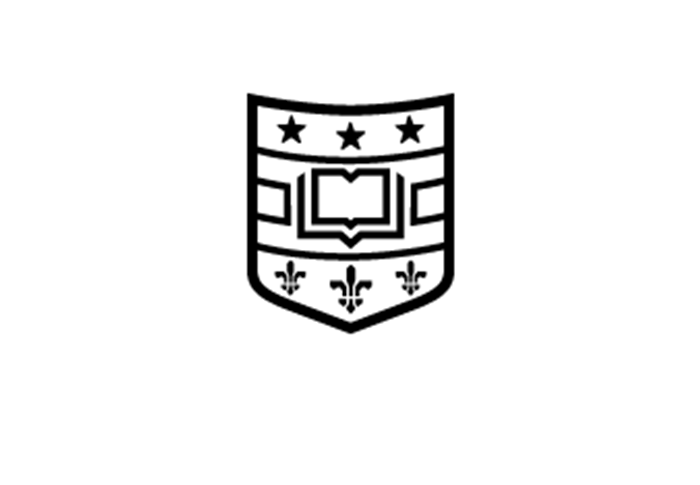You have reached this page because you do not have a Canvas account on one of the Canvas instances at Washington University in St. Louis.
Choose Your Version of Canvas
Please be sure you are accessing the correct Canvas instance. If you still cannot access your version of Canvas, follow the instructions below:
- Login to WashU MyCanvas
Still can’t get in?
First, ensure that your WUSTL Key is working (e.g., you can login to one.wustl.edu). If your WUSTL Key is working and you cannot login to Canvas, contact ithelp@wustl.edu. - Login to MD Program Canvas
Still can’t get in?
MD Program Canvas is supported by the Office of Medical Student Education. Contact OMSEedtech@wustl.edu. - Login to WashU Extended Learning
Logging in with WUSTL Key?
Ensure that you are choosing the “Login with WUSTL Key” option.
Logging in with non-WUSTL Key (external email)?
Ensure that you are choosing the “Login with non-WUSTL email” option to receive a verification code. If you do not see the code in your email, check your Spam folder.
Still can’t get in?
WashU Extended Learning is supported by participating programs. Contact the administrator for the program in which you have registered or WashU IT at ITHelp@wustl.edu or 314-933-3333.